

Export your line-work to Google Earth, or to a KML file and email it to a client. If desired, ProCogo XL will automatically launch Google Earth and do the import for you.
* Google Earth is not required to create KML files, however it is required to view them. Only line-work can be exported to Google Earth. Line-work must be drawn on the correct coordinate system to match Google Earth. Other restrictions may apply according to the Google Earth license agreement.
Import images back into ProCogo XL
You can also export images from Google Earth and import them into ProCogo XL.

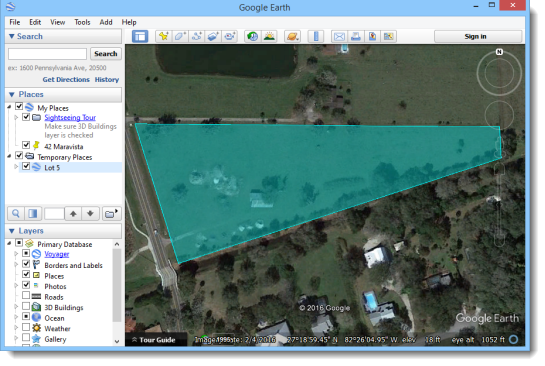 Click for large version
Click for large version
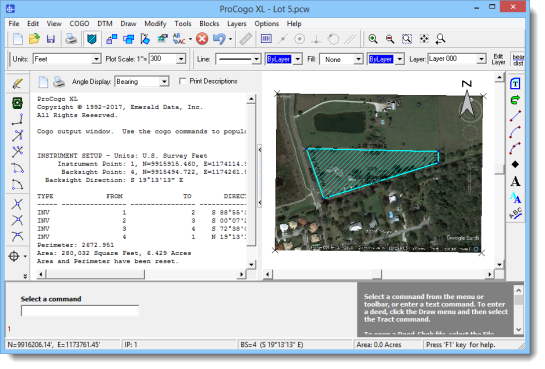 Click for large version
Click for large version